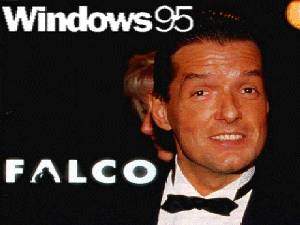Falco desktop
Download these great
backgrounds, icons, sounds, startup screens and skins and customize your
Windows 95 desktop to full Falco glory!!!
Desktop backgrounds
 Click
on the small pic to get to the real thing. Wait till it is fully loaded,
then right-click on it and choose "set as background" (or "wallpaper").
This is the1024x768 version. Click
here for the 640x480 version.
Click
on the small pic to get to the real thing. Wait till it is fully loaded,
then right-click on it and choose "set as background" (or "wallpaper").
This is the1024x768 version. Click
here for the 640x480 version.
| This one looks pretty cool when used as "tiles". This is the original size, so just right-click and set as background. In my opinion, it looks best when you set the "appearance" colour (i.e. what appears around the text of your icons) to match the colour of Hans' shirt! *hehe* |  |

Wanna have Hans staring
at you
all day long?
Pretty therapeutic
if you ask me!
Also use as "tiles"
obviously.
Icons and Cursors
Desktop
sounds Alternatively, go
to my Sounds
page and download some of those sounds for your Windows settings. Or
create your own with the CD player (or VCR, hehe) and sound recorder!
Start-Up
Screen By the way, a great
desktop theme can be found at Tony's Kommissar
2000 site. It has more than 3 MB, but it's worth the download and you
can check out previews before you go for it.
![]() Get
my fal-ico.zip
file with icons, cursors, animated cursors and a text file explaining how
it all works! A must for all fans! It only has 7.05 KB and 11 different
items.
Get
my fal-ico.zip
file with icons, cursors, animated cursors and a text file explaining how
it all works! A must for all fans! It only has 7.05 KB and 11 different
items.
NEW! Download Tony Postigo's icons!! Lots of them (17 icons, 2 cursors), in true colour, very nice!! Download here (37KB)!
I have created a
basic Windows 95 Falco theme:
It only has 213KB and
you can download it here!
Winamp & ICQ Plus Skins
 |
I've created both
a Winamp 2.x and an ICQ Plus Skin. Click on the previews to download the
.zip files, which contain instructions as well.
The Winamp Zip has 43.2 KB. There are no EQ or PL skins I'm afraid. The ICQ Zip has 6.45 KB and contains an animation as well. |
|